Scrollable Table with Fixed Header and javascript (2)
Dynamically manage the width of the TDs
Scrollable table markup
<div id="table_wrapper">
<div id="header">
<div id="head1">Le</div>
<div id="head2">M....</div>
<div id="head3"><span>Right Column</span></div>
</div>
<div id="tbody">
<table id="scroll_table">
<tr>
<td class="td1">80px</td>
<td class="td2">40px</td>
<td class="td3">rest</td>
</tr>
... more rows here
</table>
</div>
</div>
CSS
#table_wrapper{width:80%;background:DodgerBlue;border:1px solid olive;float:left;} #header{border-bottom:1px solid red;background:DodgerBlue;} /* no width */ #header div {padding:1px 5px; overflow:hidden;} #head1{float:left; border-right:1px solid orange;} /* no width */ #head2{float:left; border-right:1px solid orange;} /* no width */ #head3 span{padding:1px 5px;} html:first-child #tbody{overflow:auto;} /* older Opera */ #tbody{height:80px; overflow-y:auto;overflow-x:hidden; background:yellow; } /* no width */ table{border-collapse:collapse;width:100%;} td{padding:1px 5px; /* pixels */ border-right:1px solid green; /* to avoid the hacks for the padding */ border-bottom:1px solid green;} .td1{width:30%;} /* optional ! */ .td2{width:10%;} /* optional ! */ .td3{border-right-width:0;} /* optional */
Javascript Code
<script> function check_height(){ var t = document.getElementById('scroll_table'); var tb = document.getElementById('tbody'); if ( t.clientHeight < tb.clientHeight ) { t.style.width = tb.clientWidth + 'px'; } } var ie7Flag = false; // see explanation below function check_width(){ var h = document.getElementById('header'); var divs = h.getElementsByTagName('div'); // the document.getElementsByClassName is not recognizable by IE var tab = document.getElementById('scroll_table'); // IE 7 decides: if table has % width - // no need to put scroll bar to the parrent wrapper. // I explicitly put the width for the table and #tbody after a // browser calculated how many pixels is the width:80% of the #table_wrapper. // If you use any browser detecting mechanism, you can use this code // only for IE7. if ( ! ie7Flag ) { var wr = document.getElementById('table_wrapper'); var tb = document.getElementById('tbody'); tab.style.width = wr.clientWidth+'px'; tb.style.width = wr.clientWidth+'px'; ie7flag = true; } var tds = tab.getElementsByTagName('td'); // I've hard coded the left+right padding of the TDs, // can be dynamically initialized. var padding_left_plus_right = 10; for ( var i=0;i<divs.length-1;i++ ){ if ( divs[i].clientWidth != tds[i].clientWidth ) { var w = tds[i].clientWidth - padding_left_plus_right; divs[i].style.width = w+'px'; } } } </script>
Le
M.....................
Right Column
| width:30% | width:10% | |
| 1 | 2 | 3 |
| 1 | 2 | 3 |
| 1 | 2 | 3 |
| 1 | 2 | 3 |
| 1 | 2 | 3 |
| 1 | 2 | 3 |
| 1 | 2 | 3 |
| 1 | 2 | 3 |
| 1 | 2 | 3 |
FF onresize event (image)
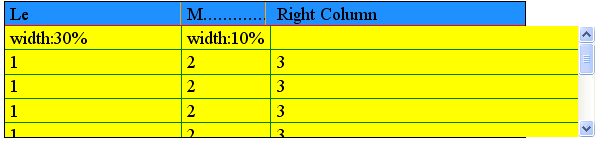
Add javascript code: window.onresize = check_width; And if you use any addOnLoadEvent function add the calls check_height();check_width(); to it. OR <body onload="check_height();check_width();">